Jerakin
Technical Artist in Games
Behind Pokedex5E - Part 1
Published Feb 04, 2020
Mid January 2019 I saw a post on reddit titled "Pokemon in 5th Edition - Generation III Update!". As I grew in the 90s, playing Pokémon games and watching the animé, I was looking forward to trying out this homebrew system with a couple of friends!
After a few weeks I managed to convince two close friends to play a one-shot with me. As we played I started to realize that there was a lot of book-keeping involved in running this homebrew. If you have ever played Dungeon and Dragons, imagine that for every Pokémon you catch, the player will have to write up a "mini character". My first thought after playing this session was: How can I speed up catching and collecting Pokémon?. The answer was obvious, the player could use the one thing most people will never leave at home - their phone!
First Prototype
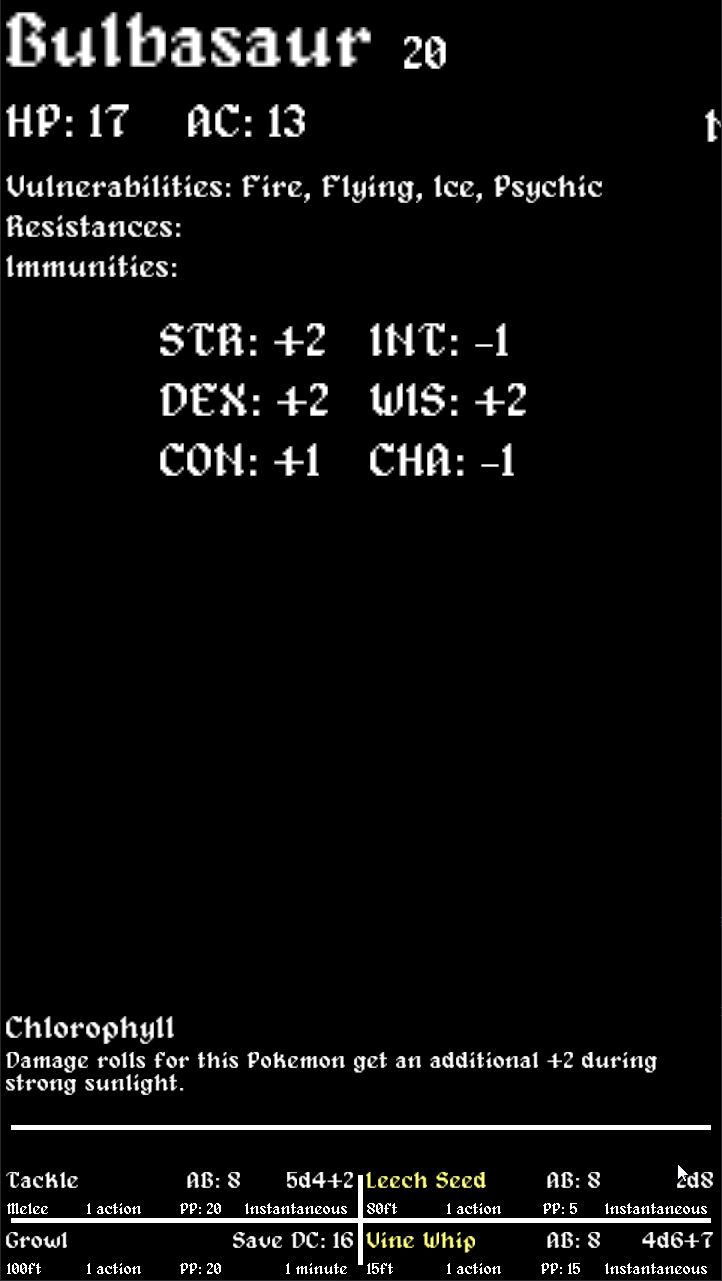
I signed up as a developer to get access to the google API, and created a service account that I shared the google sheets with. I then used Python and the module gspread to simply download the google sheets as csv. I then used a few different scripts to convert the csv data-structure to json-format. Unfortunately it is not a simple 1-to-1-conversion. As there was a lot of information that I needed to parse out of blocks of text. I did this with a bunch of regexp.
As time passed and more generations were released the harder it got to parse the texts for needed information. This means that I always have to check the differences and check that nothing sneaks in that shouldn't be there. An area for improvements in the future.
As you can see above, the prototype was incredibly simple and ugly, but as previously stated, I was mainly testing if I could get the data.
A.. style?
Having proven to myself that I could get the data, without manually copying it from the manual, I decided that I should actually make a stab at it, and 4 days later I had a fairly simple app that did stuff! It had all Pokémon that were released at the time (up to gen 3) and all the moves, abilities and such. You could keep an infinite (in theory at least, in practice your device memory would run out) amount of them and switch them between your party and your storage. I am the first to admit that I am not an artist, so it looked quite awful but it sure did the job. I made a debug android build and shared it with the Pokémon 5E discord community and people thought it was super cool!
I am not alone!
The positive feedback spurred me to continue working on it. I got help from Roberta Tam for a UI refresh (you can read more about her foray into this project here https://www.birdietam.com/p5e. Over the coming few weeks I added tons of fixes and features: profiles and crash-tracking, as well as extended the editor screen to support Evolving Pokémon as well as Nicknames. But it wasn't long before Roberta wanted to change the style - again.
The UI update
Every update brought on issues that users found, as well as ideas, from both us as creators and from the community. Because of the nature of the app it was incredibly hard to find issues without comparing every Pokémon and Move between the app and the rule books. So naturally, as people played the game they saw things that didn't match and reported it. I alsocreated a bunch of Python scripts that "validated" the data. This caught issues that were easy to detect, such as formatting errors in the source, that lead to errors in the parsed data down the line.
At this point, the app had been "out" for a month. Saying it had been "out" may be a stretch, as it was Android-only, and distributed through a Google Drive. After the new, fancier GUI design, I was eager to publish it onto Google Play. Putting it onto Google Play was incredibly easy (really made me understand why there are so many "trash apps" on that platform), and only took a few hours of figuring stuff out and then a few more waiting for it to be published.
iOS when?
The app was first uploaded onto Apple store 13th of May, which was 8 days after it was uploaded to Google Play. However, the app was not accepted until the 28th of May.
Setting up Jenkins made it a lot easier to create builds, as it was only a few clicks in a web interface. Because of the reduced obstacles in building and installing, I ended up testing a lot more, which decreased the amount of bugs that were shipped in each version. This shows that easier workflows make for better products!